Tech Savvy Seniors iPad, iPhone
Do you have an iPad or iPhone but you are not sure how to use it? Or are you thinking of getting one? If you have an iPad or iPhone then make sure you have it with you during the course. Those students who are thinking of purchasing are also welcome to just watch. The course is specifically for the Apple range of tablets/phones: iPad, iPhone, iPad mini, iPod Touch. No other devices will be taught. This class will be delivered in 2 days.
Tech Savvy Seniors Samsung / Android
Do you have a Samsung Galaxy phone or tablet, but you are not sure how to use it? You will learn the basics of using your device. You must have your Samsung Galaxy (phone or tablet). No other devices will be taught. This class will be delivered in 2 days.
Tech Savvy Seniors - Introduction to computers
Not everyone had the opportunity to grow up with computers. This workshop is for people who have never really used a computer before and might find them a little scary. It’s about teaching you that computers aren’t terrifying or to be avoided, but an incredibly useful tool for communicating, shopping, getting information and entertaining yourself.
This workshop will walk you first through the basics of what a computer is, what its components are and how it’s operated. We’ll teach you how to use a mouse and keyboard. Then we’ll put those skills to good use to create your first document on the computer and perhaps do a little web surfing along the way. This class will be delivered in 2 days.
Tech Savvy Seniors Online Cyber Safety
You want to get onto the internet but are worried that it’s not safe. You want to understand and recognise the threats the internet might present, the measures you can take to avoid them, and the tools available to protect you and your computer. This workshop covers the basics of internet security: the things that can potentially go wrong and the simple steps you can take to avoid them. This class will be delivered in 2 days.
Tech Savvy Seniors - Introduction to Video calling
Video calling is an additional way to connect with friends and family as well as participate in activities, events and appointments from a distance. The aim of this workshop is to teach people how to use common video calling applications in safe and appropriate ways. This workshop is a great opportunity for Seniors who would like to learn how to use video calling and test it out in a safe environment. This class will be delivered in 2 days.
Tech Savvy Seniors Introduction to Emails
While you will have heard of email, you may not know exactly how it works, what you need to get set up, or how to use it. You won’t have an existing email account, either… but you will after this workshop!
This workshop covers the basic steps you need to help keep in touch with your family and friends using email. It will explain how to set up an email account, how to send an email, and how to read and reply to emails that have been sent to you. This class will be delivered in 2 days.
Tech Savvy Seniors - Introduction to Social Media
What is Social Media? In this session we will introduce you to one of the most popular Facebook sites and show you how to set up an account and discuss privacy settings. This class will be delivered in 2 days.
Tech Savvy Seniors Online Shopping and Banking
You no longer need to head to the bank branch to perform every transaction, and you can buy just about anything you need online without ever stepping outside your door. You can transfer money, pay bills, buy groceries and other goods, and even make all your travel arrangements online. In this workshop you will learn the basics of online shopping and online banking. This class will be delivered in 2 days.
Call us on 9687 2072 to enrol in this FEE-FREE* workshop.